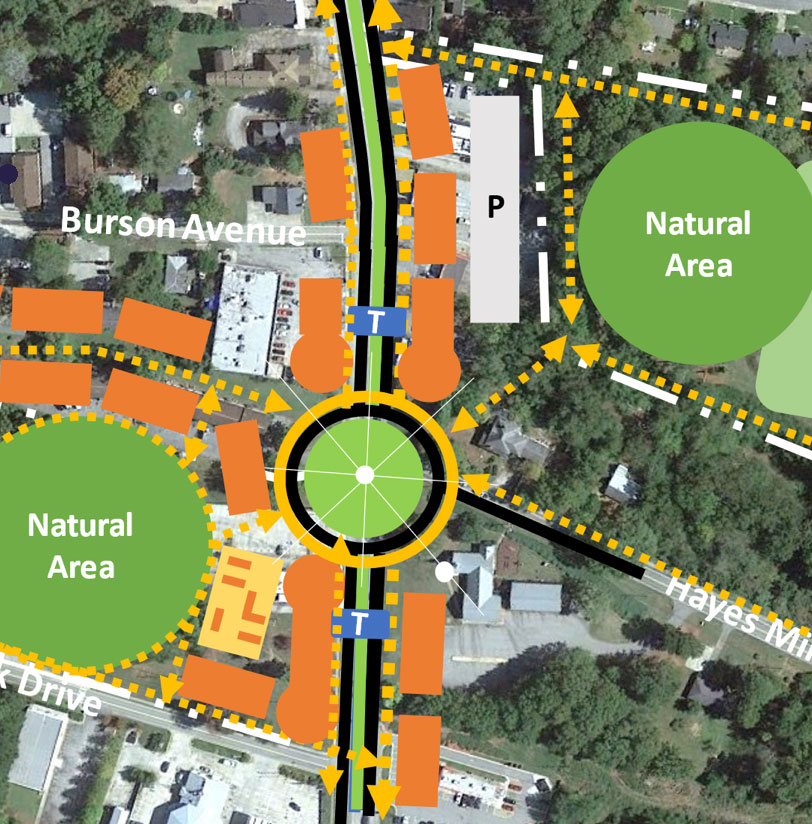Canned Responses for Customer Service
1. We've received your message and we're working on it.
2. We're still working on your case.
3. We've resolved your case.
4. Were you happy with the resolution?
5. Were you satisfied with our customer support?
6. We need more information to complete your order.
7. Here's how to do-it-yourself.
1. We've received your message and we're working on it.
If a customer submits a support ticket, they deserve:
1. confirmation that you received the ticket, and
2. affirmation that you are working on it.
If possible, personalize this response relative to the issue. If a customer filled out a form with drop-down category, this is easy. Additionally, you can train your reps to know which response to use. Here's a great example based on an email I received from Jet.com that you can customize:
Thanks for reaching out to Jet.com
Hey [CUSTOMER NAME],
Thank you for reaching out to us.
Our internal team has also noticed that this tracking number hasn't been updated yet. We're communicating with the merchant for an update, and as soon as we receive an update, we'll keep you informed. I appreciate your patience with this order.
If you have any further questions or concerns, let us know. We are here 24/7 and always happy to help.
Thanks for being a loyal [COMPANY NAME] customer.
Take care,
[YOUR NAME]
2. We're still working on your case.
Sometimes support cases can take a long time. As the time lapse increases, your client's patience decreases. They might start wondering if their issue is even being worked on. To help ameliorate this tendency, make sure you proactively follow-up with them letting them know you're still working hard to reach a resolution, and that you will let them know when there are updates. This shows you care.
Here’s an example based on an email the LawnStarter team received. It communicates that the team is working on resolving the issue and appears as if they are advocating for us.
Update on your issue
Hey [CUSTOMER NAME],
I wanted to update you before the weekend about the status of your issue.
Your [ISSUE] is in progress and is being worked on by our product team. We're prioritizing your request, and I will make sure this issue is resolved over the weekend.
Thanks for your patience!
Take care, [YOUR NAME]
3. We've resolved your case.
Once a customer has indicated that an issue is resolved, it's important that you thank them for their patience. This should come from the agent that was handling the case, and appear in the same thread, if possible. If this is not possible, be sure to indicate which support issue this is addressing. Make this as friendly as possible (and customize it as needed).
Following up on your request
Hi [CUSTOMER NAME],
Thanks for taking the time to speak about [ISSUE] today. I've updated your contact record in our system, so your subscription will renew by the end of the day.
Is there anything else I can help you with? Please don't hesitate to reply to this email or call me at [123-456-7891] if you have any other questions.
Best, [YOUR NAME]
4. Were you happy with the resolution?
Often there are issues that take time to resolve. For example, I recently placed an order that was lost in transit. The company issued a new date of expected delivery, and the package did not arrive. Or, a customer may have had trouble using a feature of your product. Follow up with them a week later to make sure they were, in fact, able to use that feature.
Don't put the onus on your customers to check in with you -- instead, proactively reach out once you've solved the customer's problem to make sure it was satisfactory. At LawnStarter, for example, occasionally a customer doesn't like the work their lawn pro does, so we offer to match them with a new one. Here's an example of us checking in to make sure they're satisfied that you can adjust:
How's it going?
Hi [CUSTOMER NAME],
A couple weeks ago, you mentioned that you'd like to try out a new lawn care provider. My records show that you just had your first service with the new pro. How did it go?
Just wanted to make sure you're happy :)
Thanks, [YOUR NAME]
5. Were you satisfied with our customer support?
Once an issue is closed out, it is important to get feedback from your customers, usually in the form of a customer satisfaction survey. Make this message straight to the point and friendly, but neutral. You don't want to lead your customers to a positive response. A survey that includes an overly positive lead in can skew your data. Here's a template based on an example of a perfectly good response from Pitchbox. They even included the conversation history to help jog my memory.
We'd love to hear what you think
Hi [CUSTOMER NAME],
We'd love to hear what you think of our customer service. Please take a moment to answer one simple question by clicking either link below:
Good, I'm satisfied
Bad, I'm unsatisfied
Here's a reminder of what your ticket was about:
[Details]
Thanks, [YOUR NAME]
6. We need more information to complete your order.
Sometimes, if a customer places an order online or automatically, your company's website or sales process might kick the order to the customer service team to confirm or update the order before processing it. So when you reach out and need the customer to take an extra step, make sure you're making your email clear, succinct, and easy for the customer to carry it out:
Confirming your order
Hi [CUSTOMER NAME],
Thanks for placing your order with us on [DATE]. We need to confirm your payment method for the order, as the card you had on file was declined.
You can give me a call at [XXX-XXX-XXXX] to update this information, or you can change your preferences in your account profile now. Then, we'll be able to process and ship your order.
If you have any further questions or concerns, let us know!
Thanks for your order from [COMPANY]
Take care, [YOUR NAME]
7. Here's how to do-it-yourself.
Inevitably, customers will reach out with a support issue that, in your opinion, shouldn't be a support case. For example, a customer may report that a feature isn't working properly, when, in reality, they simply aren't using it properly. Keep in mind that your product isn't self-explanatory, so this is your responsibility -- not theirs. Avoid talking down to them, no matter how simple the issue is.
In your response, do not simply link your customers to a knowledge base. Rather, include the instructions in the email itself, with screenshots as a visual aid. Make it as easy as possible for your customer, and include any other relevant information that will help them succeed with that feature. Here's an example you can template-ize:
Service frequency change
Hi [CUSTOMER NAME],
I've gone ahead and switched your [SETTING] from weekly to bi-weekly, as requested. Your next service will be on [DATE].
If you need to change your frequency settings again, you can do that online here by navigating to "Support" and clicking "Change Frequency."
Let me know if there's anything else I can help with!
Cheers, [YOUR NAME]